HOW TO GET MORE YOUTUBE VISITORS WITHOUT LOOSING YOUR MOBILE PHONE BATTERY
If your YouTube
Channel is new and you still need to increase your audience and get more
views to your videos as much as you can to raise your rating on YouTube and get
much visitors, then you may start with exchanging YouTube views with other
channels owners by watching their videos so they watch yours in exchange. A
good way to start your YouTube activity that can guarantee you a legal method
to get real views and not being panned by AdSense or YouTube policy for good
until your channel
attracts its permanent subscribers and have legal traffic to your channel.
Too many apps provide this feature for YouTubers, such as XDRabbit, TubeRocket, Sub4Sub, SubsBoosters, among other similar apps. The Good News for these apps is that they can send you real visitors to your channel to watch your videos for few minutes FOR FREE in exchange for watching other people YouTube videos.
The Bad News for these apps is that you can only
operate them on your Mobile Phone. Unfortunately, :( you cannot install them on
your PC or MAC desktop Computer, so you will suffer from keeping the app
operating on your phone as long as you can so you can collect as much point as
you need to boost your videos.
Another problem is that they can affect your Mobile phone
battery with time, so you won't be achieving any real benefit out of using
these apps.
HOLD ON A Sec.... I Got a Solution
for YOU :)
With one of the best android emulators, LDPlayer can help you have a version of
Android on your desktop PC. LDPlayer
provides you a simulation of Android System used on Mobile Phones so
you can Enjoy it on your PC.
LDPlayer interface looks and functions the very same way Android works
on mobile phones, with no need to insert a SIM card or use Mobile phone
appliances, such as Samsung or IPhone, only your desktop PC.
You can use LDPlayer
to download and run all your favorite APK apps and games on PC while
saving your Mobile Phone battery for calls or other needed uses.
So HOW we
Get LDPlayer?
First, you need to press on this link
to go to download Page, and Download LDPlayer
You will go to redirect page and
press on "Free Access, like in the image.
Now you are in the Download Page of LDPlayer, Press "Download
Now", it will take between 3 to 10 minutes to download the application
based on your internet connection.
After Download is complete, open the
downloaded file and Press Install, set the location for install where you wish
on your PC
Now LDPlayer is downloading necessary files and installs it on your PC. Once you finish you can find app shortcut on your desktop
Run the application and change your settings according to your preferences from the setting button, or better, you can work according to default settings
When open the software for the first time, you see a similar screen to android system. Press on "System App" and open Google Play, use your Gmail Account to login and start downloading all your favorite Apps and Games like any mobile phone system.
Wait.. There are Further GOOD NEWS
for you ↓↓↓↓
On your desktop you find another icon called " LDMultiPlayer", open it and create
more than one Android emulator system to operate at the same time.
Also, you can mute sound while operating it, minimize it and keep it working in the background while you're finishing other tasks you want to do on your PC.
Download Now and Start Reaching More Visitors to Your Channel
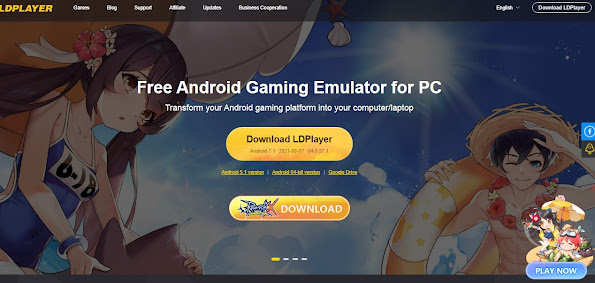










Comments
Post a Comment